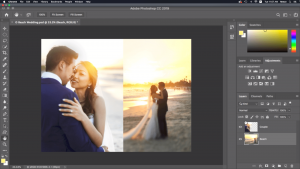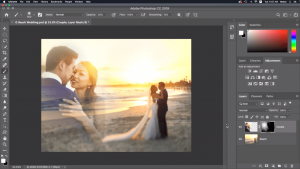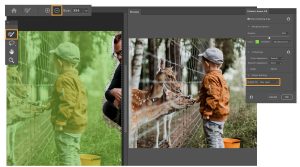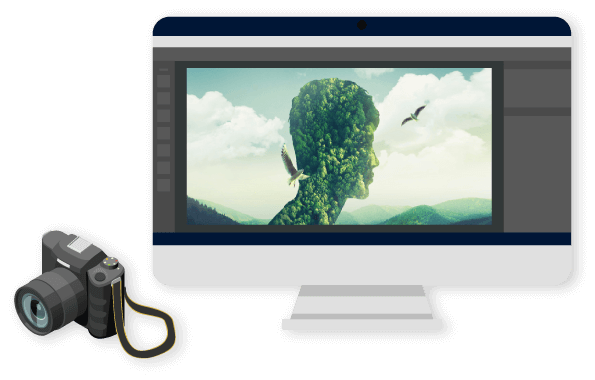

Adobe Photoshop Training
Images speak louder than words
- training Delivery
Hands-on Classroom Workshop
- 3 Days
- Fundamental - Intermediate
- Difficulty Level
- Pre-requisites
Good basic computer usability knowledge
- Register Now
Training Overview
Our Adobe Photoshop training will start with the absolute basics of the software. We slowly build your knowledge up and introduce you to all the features Adobe Photoshop has to offer. After 3 days of instructor-led training, you will be confident to leave and edit your own images.
Practical, real-world exercises feature heavily in all our Photoshop training, so whether you are new to Adobe Photoshop and need courses that help you get to grips with the software or you use it every day and want an expert to show you how to get the most out of it, we have the perfect Photoshop training course for you.
The creative world runs on Photoshop.
Millions of designers, photographers, and artists around the world use Photoshop to make the impossible possible.

Designed for anyone to design anything.
From posters to packaging, basic banners to beautiful websites, unforgettable logos to eye-catching icons, Photoshop keeps the creative world moving. With intuitive tools and easy-to-use templates, even beginners can make something amazing.
Not just photo taking. Breathtaking.
Whether you’re looking for everyday edits or total transformations, Adobe Photoshop software offers a complete set of professional photography tools to turn your snapshots into works of art. Adjust, crop, remove objects, retouch, and repair old photos. Play with colour, effects, and more to turn the ordinary into something extraordinary.

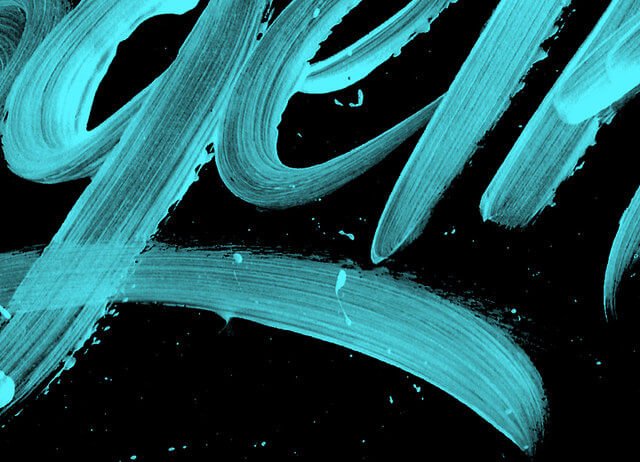
Power to the paintbrush.
Draw and paint whatever you dream up with tools designed especially for illustrators. Paint in perfectly symmetrical patterns. Get polished looks with stroke smoothing. And create with pencils, pens, markers, and brushes that feel real — including more than 1,000 from celebrated illustrator Kyle T. Webster.
Who Should Attend Adobe Photoshop Training?

Graphic Designer

Photographer

Interior Designer

3D Artist

Web Designer
Adobe Photoshop Training Highlights
- Step by step practical training
- Training computer screen and voice recording
- Experienced worldlclass Trainer
- After training support
- Complete guidebook
- Certificate of Achievement
Learn all the basics that you need to start using Photoshop
- Compositing images
- Graphics and text
- Using filters and special effects to add creative touches
- Working with layers and channels
- Using toolset, workspace and Photoshop workflow
- Output artwork for print and the web
What You Will Get?

Hands-on Learning, Taught by Expert
High-quality classrooms that utilize hands-on learning training, intentional spaces, provided with computer and WiFi.

Personalised Mentorship
Get a knowledgeable mentor who guides your learning and is focused on answering your questions, motivating you and keeping you on track.

Continue to Learn with Online Learning
1 Year Access to LMS with step by step videos & guidebook exclusively produced by MU DOT MY PLT.

After Training Support
Get 3 months free email support after your training. Email to our trainer anytime.
Read more

Certificate of Completion Provided
Participants will receive a Certificate of Completion on the last day of training.
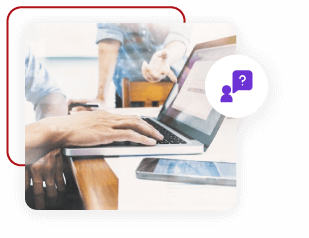
Follow Up Training
Every participant entitles for 1 free follow up training. Follow up training will be scheduled in the future. This will help you to catch up your learning.
Read more
Register Now / Get A Quote Now / Request Brochure
In-Person/Virtual Training
Clients can attend the in-person training at our computer lab or join the virtual training. Pay per person.
In-House Training
Conduct this training at your office anytime, anywhere. Maximum attendance of 25 pax. Just pay per day!

MOF No: 357-02240271