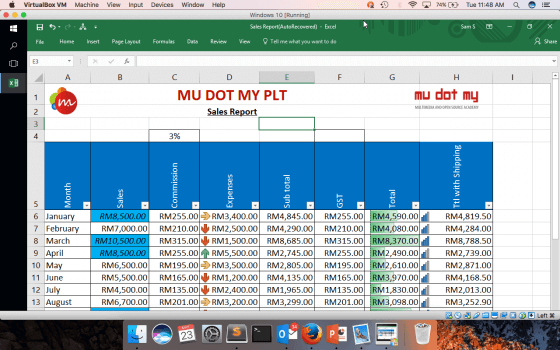Get the latest news from us!
Subscribe our newsletter and get notifications to stay update.
Latest News
Recap of WordPress 20th Anniversary Meet-up
June 7, 2023
UiTM Mobile Application Development Training
May 18, 2023
HILTI Microsoft Excel Advanced Training
May 18, 2023
Latest Tutorials & Blogs
Merry Christmas and Happy New Year
January 1, 2021
Powerful eLearning for Tuition Centres
April 30, 2020
Modernising Classroom Training
April 9, 2020
How to Use Elementor in WordPress
March 17, 2020
Ionic 5 Installation in Windows & Mac
March 16, 2020
Upcoming Training
Conditional Formatting in Excel
- Sam S
- News
Make your data easier to read.
With Conditional Formatting, you can highlight the data with a certain colour or style based on cell values. For example, you can highlight the sales above RM8000 by creating a certain rule. You also can find duplicated items, hide errors, compare two lists, etc. Conditional Formatting is a powerful feature and can do more than many people realize.
Want to learn more on Conditional Formatting in Excel, enroll with us http://excel.my/
Upcoming Excel Training Basic to Advance on 13-14 July 2017.
Contact [email protected] or 03-80116639.
Find out more at http://www.mu.my/
Share This Post
Facebook
Twitter