
Get the latest news from us!
Latest News
Recap of WordPress 20th Anniversary Meet-up
UiTM Mobile Application Development Training
HILTI Microsoft Excel Advanced Training
Latest Tutorials & Blogs
Merry Christmas and Happy New Year
Powerful eLearning for Tuition Centres
Modernising Classroom Training
How to Use Elementor in WordPress
Ionic 5 Installation in Windows & Mac
Upcoming Training
Dirty COW Linux Vulnerability CVE-2016-5195
- Sam S
- News
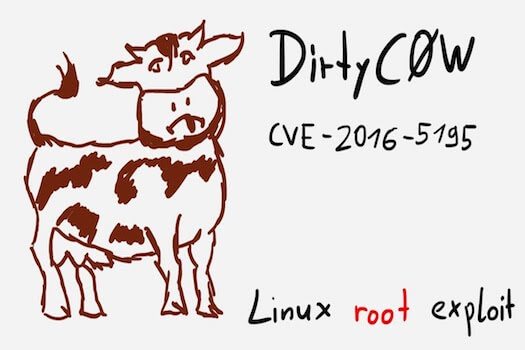
On October 19, 2016, a privilege escalation vulnerability in the Linux kernel was disclosed. The vulnerability nicknamed Dirty COW because of the issue copy-on-write (COW). Dirty COW has existed for a long time — at least since 2007 and the majority of servers are at risk now!
Exploiting this bug means that a regular, unprivileged user on your server can gain write access to any file they can read, and therefore, able to increase their privileges on the system.
Most of Ubuntu and Centos versions released a patch for this vulnerability.
However, most of the OS configured not to receive auto updates. Therefore, you need to update your OS as soon as possible.
Below is the guide published by Hazel Virdó on DigitalOcean
How to update Ubuntu/Centos
To find out if your server is affected, check your kernel version.
uname -rv
You’ll see output like this:
4.4.0-42-generic #62-Ubuntu SMP Fri Oct 7 23:11:45 UTC 2016
If your version is earlier than the following, you are affected:
4.8.0-26.28 for Ubuntu 16.104.4.0-45.66 for Ubuntu 16.04 LTS3.13.0-100.147 for Ubuntu 14.04 LTS3.2.0-113.155 for Ubuntu 12.04 LTS3.16.36-1+deb8u2 for Debian 83.2.82-1 for Debian 74.7.8-1 for Debian unstable
CentOS
Some versions of CentOS can use this script provided by RedHat for RHEL to test your server’s vulnerability. To try it, first download the script.
wget https://access.redhat.com/sites/default/files/rh-cve-2016-5195_1.sh
Then run it with bash.
bash rh-cve-2016-5195_1.sh
If you’re vulnerable, you’ll see output like this:
Your kernel is 3.10.0-327.36.1.el7.x86_64 which IS vulnerable. Red Hat recommends that you update your kernel. Alternatively, you can apply partial mitigation described at https://access.redhat.com/security/vulnerabilities/2706661 .
Fixing the issue in Ubuntu
Update and upgrade your packages using apt-get.
sudo apt-get update && sudo apt-get dist-upgrade
Finally, you’ll need to reboot your server to apply the changes.
sudo reboot
CentOS
Right now, no fix for CentOS 5 and 6. In the interim, you can use this workaround from the Red Hat bug tracker.
To update your kernel on CentOS 7, run:
sudo yum update
Then, reboot your server.
sudo reboot
Serverpilot
If you are using Serverpilot, login to your SSH and restart your server as the patches are automatically applied by Serverpilot team.
DigitalOcean
If you are running on Digitalocean and your droplet was created before 19th October 2016, you need to follow the instruction above and update your server as soon as possible.
Shared Hosting
If you running your website on shared hosting, write to your hosting company to confirm if they have updated the server.