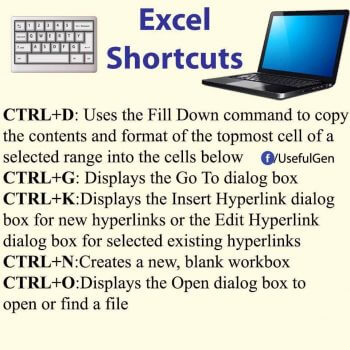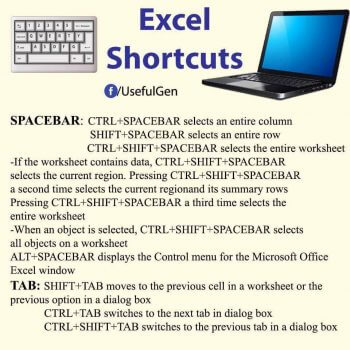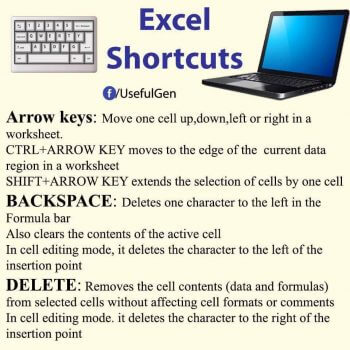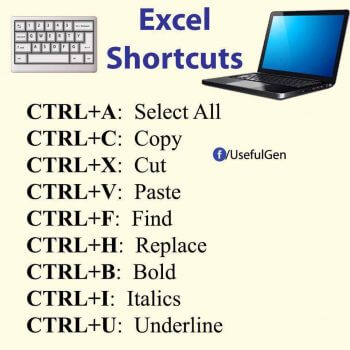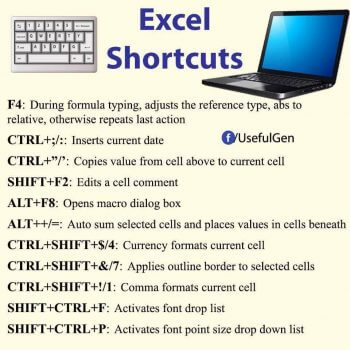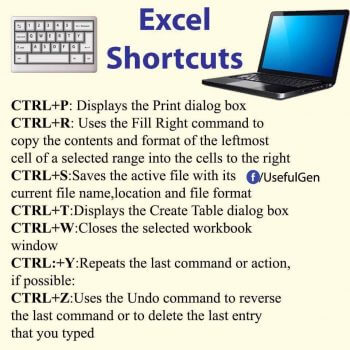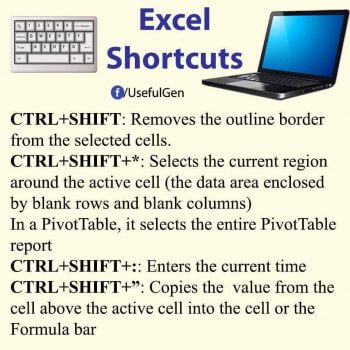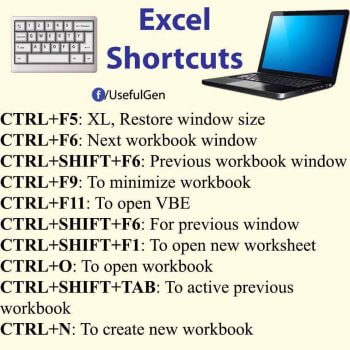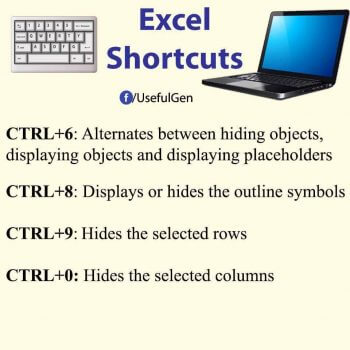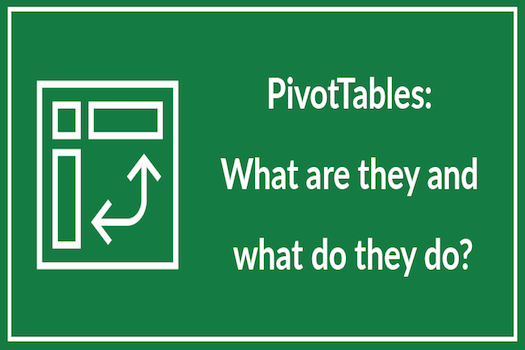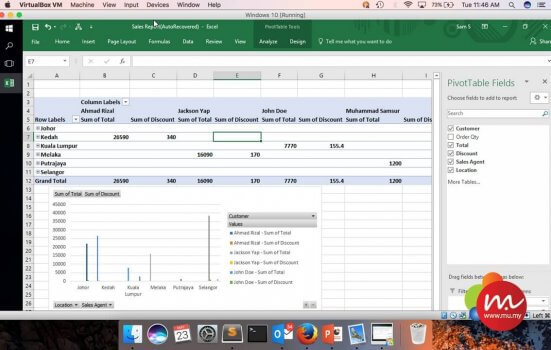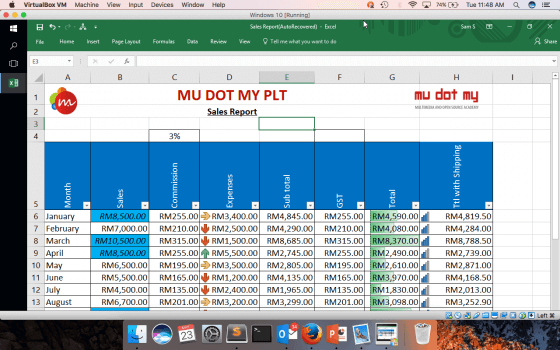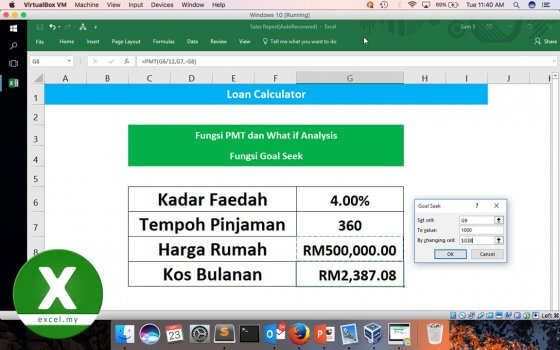Chief Minister and Minister visited MU DOT MY at NHCCE 2023–Northern Region
MU DOT MY recently concluded its participation as an exhibitor at the National Human Capital Conference & Exhibition (NHCCE) 2023 – Northern Region, organised by the Human Resource Development Corporation (HRD Corp). From May 31st to June 1st, 2023, industry leaders, HR practitioners, and professionals gathered to explore the event theme ‘HR 5.0: The Next Evolution in Human Resource Development’.



The event drew nearly 800 delegates from the northern states of Penang, Perak, Kedah, and Perlis. As one of the 50 exhibitors, MU DOT MY embraced this chance to showcase our ICT training to connect with the visitor and address their unique needs.

A highlight on that day was the privilege of hosting Yang Amat Berhormat Tuan Chow Kon Yeow, Chief Minister of Penang and Yang Berhormat Tuan V. Sivakumar, Minister of Human Resources at our booth. Their presence acknowledged and appreciated the contribution of our eLearning startup to the human capital landscape. It reinforced our commitment to providing innovative learning solutions and motivated us to continue pushing boundaries in the industry.


As we bid farewell to NHCCE 2023 – Northern Region, MU DOT MY eagerly anticipates the next edition of NHCCE, set to take place in Kuala Lumpur in October. We look forward to showcasing our eLearning startup’s progress, connecting with industry leaders, and exploring new avenues for collaboration and growth.

In conclusion, participating in NHCCE 2023 – Northern Region has been a memorable and rewarding experience for us. We are grateful for the opportunity. For more upcoming updates, please visit our website at http://www.mu.my/ and follow us on
Twitter: https://twitter.com/mudotmy
Facebook: https://www.facebook.com/mudotmy/