
Adobe Premiere Pro Training
Realize your creatives idea
- training Delivery
Hands-on Classroom Workshop
- 3 Days
- Fundamental | Intermediate
- Difficulty Level
- Pre-requisites
Suitable for all
- Register Now
Training Overview
Adobe Premiere Pro is a widely used application for video editing, movies, television advertising and online videos. This application is also available from Adobe Creative Cloud applications. Has various tools such as multi-camera editing features, keying, dynamic trimming, color editing, tapeless media and video and audio effects that are required to produce a work. In addition to being a priority for video production companies and multimedia designers, Premiere Pro is also used by news stations, professional marketing companies and design companies to produce and edit video content.
Premiere Pro can be used for all the basic video editing tasks required to produce high quality, high quality video. It can be used to import video, audio and graphics, and is used to create new edited versions of videos that can be exported to the medium and format required for distribution. When making videos using Premiere Pro, various videos and still images can also be edited along with the After Effects add-on.
Why is Adobe Premiere most popular among editors?
- Easy to handle and convenient for everyone, even for newbie users.
- A smooth process of implementing user-friendly videos and software with a variety of effects.
- Free open-source application that can be used by anyone.
Why Our Adobe Premiere Training?
Job Opportunities
Video creation skills can open up anyone's job, whether they want to be a full-time or part-time job. Each video that produced can be placed on websites as a viewing for users looking for video designers.
Help you be a versatile person
If you are not working in multimedia but interested in video production but don't know how to realize that dream, our course is here to help you.
Save cost
If you don't have the high cost of hiring people to produce your video, you can make it for your own.
Training Outcomes
At the end of this Adobe Premiere Pro Training, participants will be able to:
- Learn digital video basics
- Understand and use Premiere Pro tools, timeline and workspace
- Capture and digitize video
- Learn basic editing and post-production skills
- Add audio tracks including music and voiceovers
- Create and apply titles, effects and transitions
- Render and export your video to tape, DVD or digital formats
Who Should Attend Adobe Premiere Pro Training?
Video Editor
Content Creator
Graphic Designers
Professional Marketing Manager
Lecturers and Students
Anyone interested in creating their own website
What You Will Get?

Hands-on Learning, Taught by Expert
High-quality classrooms that utilize hands-on learning training, intentional spaces, provided with computer and WiFi.

Personalised Mentorship
Get a knowledgeable mentor who guides your learning and is focused on answering your questions, motivating you and keeping you on track.

Continue to Learn with Online Learning
1 Year Access to LMS with step by step videos & guidebook exclusively produced by MU DOT MY PLT.

After Training Support
Get 3 months free email support after your training. Email to our trainer anytime.
Read more

Certificate of Completion Provided
Participants will receive a Certificate of Completion on the last day of training.
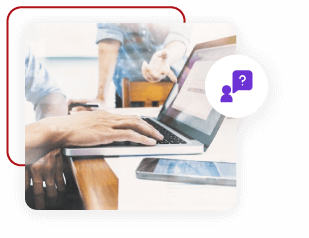
Follow Up Training
Every participant entitles for 1 free follow up training. Follow up training will be scheduled in the future. This will help you to catch up your learning.
Read more
Register Now / Get A Quote Now / Request Brochure
In-Person/Virtual Training
Clients can attend the in-person training at our computer lab or join the virtual training. Pay per person.
In-House Training
Conduct this training at your office anytime, anywhere. Maximum attendance of 25 pax. Just pay per day!

MOF No: 357-02240271




