
Microsoft Excel VBA Training
- Training Delivery
Hands-on Classroom Workshop
- 2 Days
- Advanced
- Difficulty Level
- Pre-requisites
Familiarity with Microsoft Excel.
- Register Now
Training Overview
Visual Basic for Applications (VBA) is a programming language for spreadsheet programs that provides new data. Participants will learn how to create filters on chaining and incorporate filter criteria.
Excel VBA Training enhance the ability to calculate data through the built-in functions available in Excel. With excellent VBA skills, data processing in Excel can easily automate routine tasks and create charts with sparklines.
VBA in Microsoft Excel Macro is a useful technique that shows participants how to use the functions in this spreadheet program more effectively. VBA also allow to add user-friendly variables and reduces formulas burden used in Excel reports.

Advantages of Using VBA in Microsoft Excel Macro
- VBA lets you connect to other applications
- User-friendly variables
- Reduces the burden of formulas used in Excel reports
The best way to create an Excel macro is to code using VBA.
What you will learn?
Making awesome Excel workbook requires a good understanding of Excel features such as Power Query ( Get & Transform Data), tables, cell, styles and formatting options.
Check out what you can do with Visual Basic in Microsoft Excel.
Steps to Your First Macro Recording
Examples to Excel tools you can create using VBA.
Why Collections are a VBA Essential, IF Then (Else, ElseIF) for Conditional Outcomes and Select Case as Alternative for Many IF Statements
Looping in VBA:
1. For Next Counter Loops
2. For Next Nested Loop (Loop through Text & Cells)
3. For Next Reverse Loop (Delete Filtered/Hidden Rows)
Debugging, Handling Errors & Procedure Scope:
1. Debugging Options: Watch, Locals, Immediate Windows & More
2. Error Handling: Different Methods
UserForms & ActiveX Controls
Working with Folders & File:
1. Create CSV File from Data in Excel
2. GetOpenFileName Method: User Selects a File
Working with Arrays in VBA:
1. One Dimensional Arrays (and transferring back to sheet)
2. Dynamic Arrays (size adjusts depending on a condition)
3. Variant Arrays: Quick Method to Write to Cells
What You Will Get?

Hands-on Learning, Taught by Expert
High-quality classrooms that utilize hands-on learning training, intentional spaces, provided with computer and WiFi.

Personalised Mentorship
Get a knowledgeable mentor who guides your learning and is focused on answering your questions, motivating you and keeping you on track.

Continue to Learn with Online Learning
1 Year Access to LMS with step by step videos & guidebook exclusively produced by MU DOT MY PLT.

After Training Support
Get 3 months free email support after your training. Email to our trainer anytime.
Read more

Certificate of Completion Provided
Participants will receive a Certificate of Completion on the last day of training.
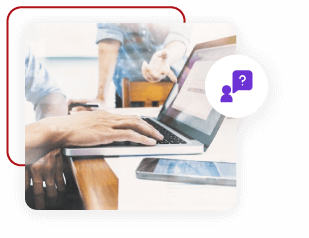
Follow Up Training
Every participant entitles for 1 free follow up training. Follow up training will be scheduled in the future. This will help you to catch up your learning.
Read more
Register Now / Get A Quote Now / Request Brochure
In-Person/Virtual Training
Clients can attend the in-person training at our computer lab or join the virtual training. Pay per person.
In-House Training
Conduct this training at your office anytime, anywhere. Maximum attendance of 25 pax. Just pay per day!

MOF No: 357-02240271
