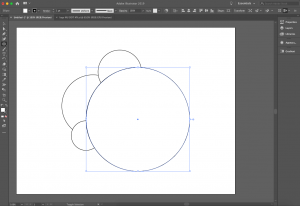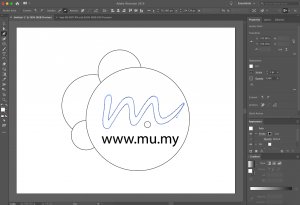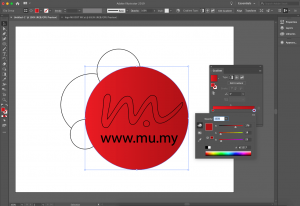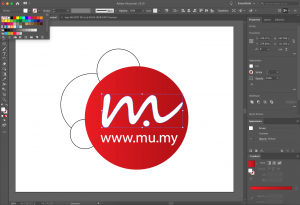- Training Delivery
Hands-on Classroom Workshop
- 3 Days
- Fundamental
- Difficulty Level
- Pre-requisites
Good basic computer usability skills
- Register Now
Training Overview
Used throughout the industry, vector-based graphics software Adobe Illustrator is Adobe’s leading vector drawing software, specially designed for illustration, sketching, design and logos.
Illustrator is all around you
Iconic work at any size
Create sophisticated logos, icons and graphics using drawing tools in Illustrator using simple shapes and colors. The illustrator’s artwork is vector-based software, Create sophisticated logos, icons and graphics using drawing tools in Illustrator using simple shapes and colors. The illustrator’s art is vector-based software, ranging from mobile device display sizes to billboard sizes – and always looks neat and pretty.

Gorgeous typography that says it all
Incorporate a company name into a logo, create a flyer, or mock up a website design with the best type tools out there. Add effects, manage styles, and edit individual characters to create typographic designs that perfectly express your messages.
Draw attention everywhere
Create freehand drawings, or trace and recolor imported photos to turn them into works of art. Use your illustrations anywhere, including printed pieces, presentations, websites, blogs, and social media.
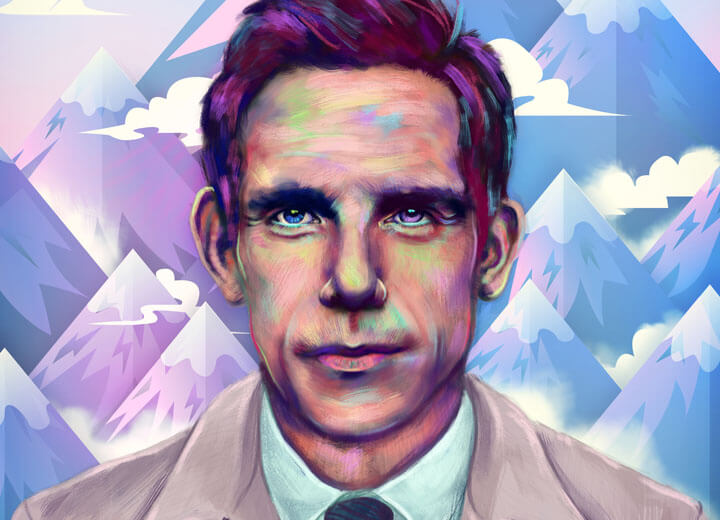
What you can do with Illustrator?

Create logo design

Draw a characters
Create icons

Use text-based graphics
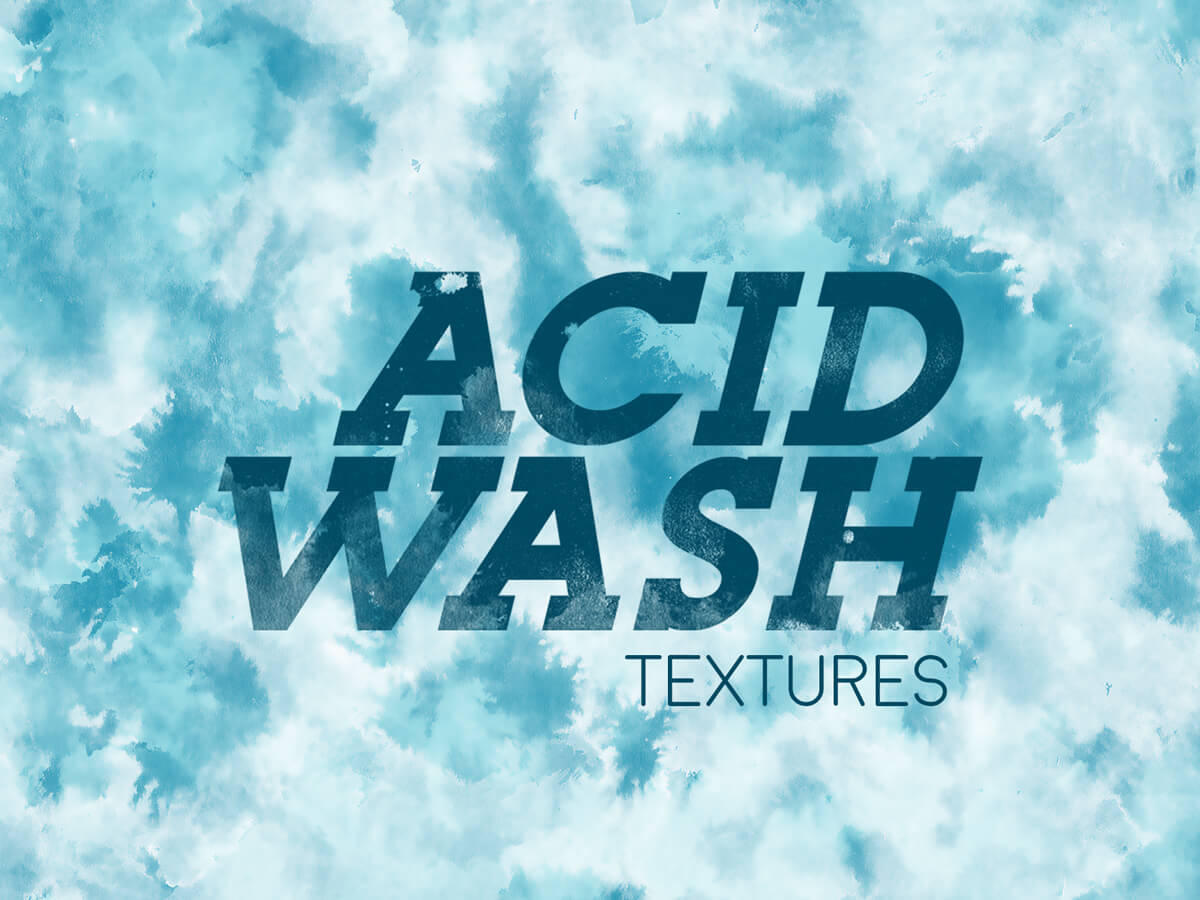
Edit textures

Draw illustrations
Learn all the basics that you need to start using Illustrator
- Creating and working with shapes
- Create complex illustrations
- Exporting and saving files
- Special effects
- Work with custom paths
- Create vector versions of raster graphics
- Work with text

What You Will Get?

Hands-on Learning, Taught by Expert
High-quality classrooms that utilize hands-on learning training, intentional spaces, provided with computer and WiFi.

Personalised Mentorship
Get a knowledgeable mentor who guides your learning and is focused on answering your questions, motivating you and keeping you on track.

Continue to Learn with Online Learning
1 Year Access to LMS with step by step videos & guidebook exclusively produced by MU DOT MY PLT.
Guidebook Preview

After Training Support
Get 3 months free email support after your training. Email to our trainer anytime.
Read more

Certificate of Completion Provided
Participants will receive a Certificate of Completion on the last day of training.
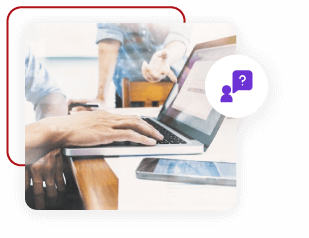
Follow Up Training
Every participant entitles for 1 free follow up training. Follow up training will be scheduled in the future. This will help you to catch up your learning.
Read more
Register Now / Get A Quote Now / Request Brochure
In-Person/Virtual Training
Clients can attend the in-person training at our computer lab or join the virtual training. Pay per person.
In-House Training
Conduct this training at your office anytime, anywhere. Maximum attendance of 25 pax. Just pay per day!

MOF No: 357-02240271