
Mac OS Training
macOS builds on everything your Mac can do today while making way for what’s to come. It brings refinements to the features and apps that you use every day. And new technologies make it more reliable, capable, and responsive—and ready for future innovation.
macOS is intuitive and easy to use, making it easy for your business to support.
- TRAINING Delivery
Hands-on Classroom Workshop
- 1 Day
- Fundamental - Intermediate
- Difficulty Level
- Pre-requisites
Suitable for all
- Register Now
Training Overview
macOS Support Essentials 10.15 is a 1 day course that teaches the best ways to support macOS Catalina users. The course includes lectures, demonstrations, group discussions, and hands-on exercises that provide real-world experience.
Course outline
Installation and Configuration
Participants learn to update, upgrade, and reinstall macOS Catalina, then set up and configure macOS on an individual Mac. Participants are introduced to the command-line interface and macOS Recovery.
User Accounts
Participants learn to manage user accounts and user home folders. They also learn about macOS security and password management.
File Systems and Storage
Participants learn to manage file systems, storage, encryption, permissions, and file sharing.
Data Management
Participants use hidden items, shortcuts, file archives, metadata, and Spotlight. They also learn to manage system resources and Time Machine.
Apps and Processes
Participants install, manage, and troubleshoot apps, and manage documents.
Network Configuration
Participants manage basic and advanced network settings and troubleshoot network issues.
Network Services
Participants manage network services, host sharing, and a personal firewall.
System Management
Participants manage printers and scanners, then troubleshoot peripherals, startup, and other system issues.
Training Outcomes
- You will know how to work most efficient ways to get things done in Mac OS X
- Utilize all the tools that your Mac is loaded with already such as Preview, Notes etc
- Keep your Mac organized and running at the full potential
- Learn the most important keyboard shortcuts on a Mac
- Modify your Mac OS environment most efficiently as per your specific needs and preferences
- Have fun using your wonderful Mac computer
Who Should Attend Mac OS Training?
NEW USERS of Mac OS, who just started using a Mac computer, or for people who switched from Windows to Mac OS and are struggling through the differences between these operating systems.
INTERMEDIATE USERS, as they might find some very helpful ways to get certain things done in Mac OS that they didn't know about before.
What You Will Get?

Hands-on Learning, Taught by Expert
High-quality classrooms that utilize hands-on learning training, intentional spaces, provided with computer and WiFi.

Personalised Mentorship
Get a knowledgeable mentor who guides your learning and is focused on answering your questions, motivating you and keeping you on track.

Continue to Learn with Online Learning
1 Year Access to LMS with step by step videos & guidebook exclusively produced by MU DOT MY PLT.

After Training Support
Get 6 months free email support after your training. Email to our trainer anytime.
Read more

Certificate of Completion Provided
Participants will receive a Certificate of Completion on the last day of training.
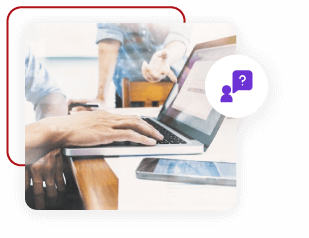
Follow Up Training
Every participant entitles for 1 free follow up training. Follow up training will be scheduled in the future. This will help you to catch up your learning.
Read more
Get A Quote Now / Request Brochure
In-Person/Virtual Training
Clients can attend the in-person training at our computer lab or join the virtual training. Pay per person.
In-House Training
Conduct this training at your office anytime, anywhere. Maximum attendance of 25 pax. Just pay per day!

MOF No: 357-02240271
