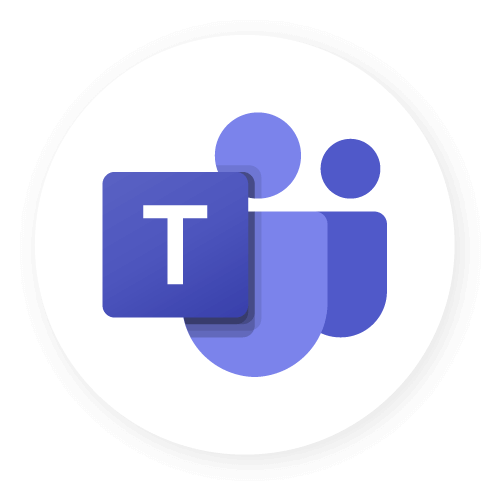
Microsoft Teams for Education Training
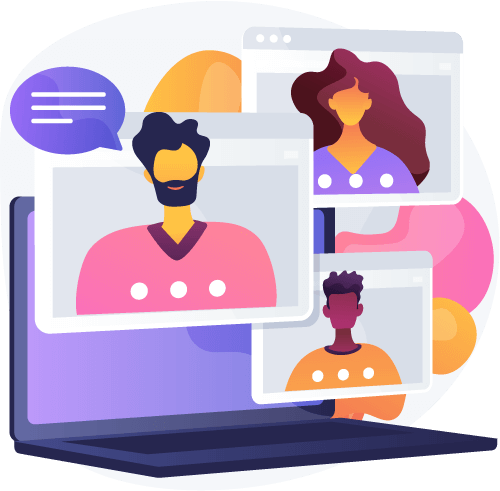
- TRAINING Delivery
Hands-on Classroom Workshop
- 2 Days
- Basic - Advanced
- Difficulty Level
- Pre-requisites
Know basic computer features and file explorer
- Register Now
Training Overview
Microsoft Teams for Education is a powerful platform that allows students, faculty, educators, and staff meet, work together, create content, and share resources. Engage students with virtual face-to-face connections and activities, or set up a remote lunch to keep classrooms connected and having fun.
In this course, you will learn learn about file sharing, co-editing to video calls, persistent chat, screen sharing, and more.
What Microsoft Team can do for education?
Collaborate with ease
Meet for free with up to 300 students or community members and access persistent chat to ensure everyone stays connected for learning or work.
Engage Learners
Organize classrooms and assignments, collaborate and share files, and access class materials in one central location.
Elevate day-to-day work
Access Insights for the school and classroom, use apps and integrations to reduce workloads, and build community, all on a safe and secure platform.
Effective learning, all in one place
Key features for classroom collaboration
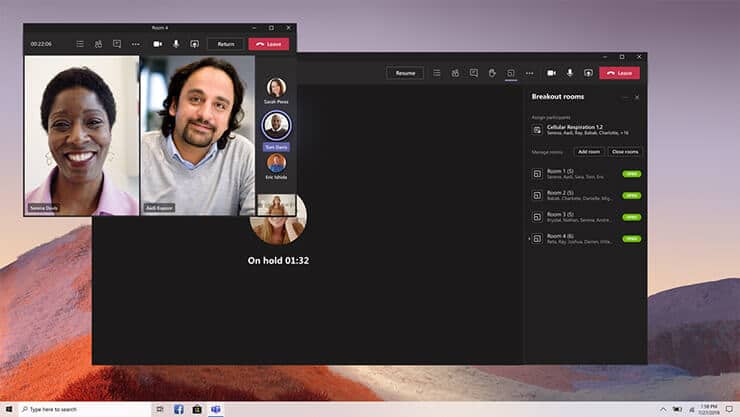
Breakout Rooms
Make discussions and teamwork easier by dividing classes into small groups in Microsoft Teams.
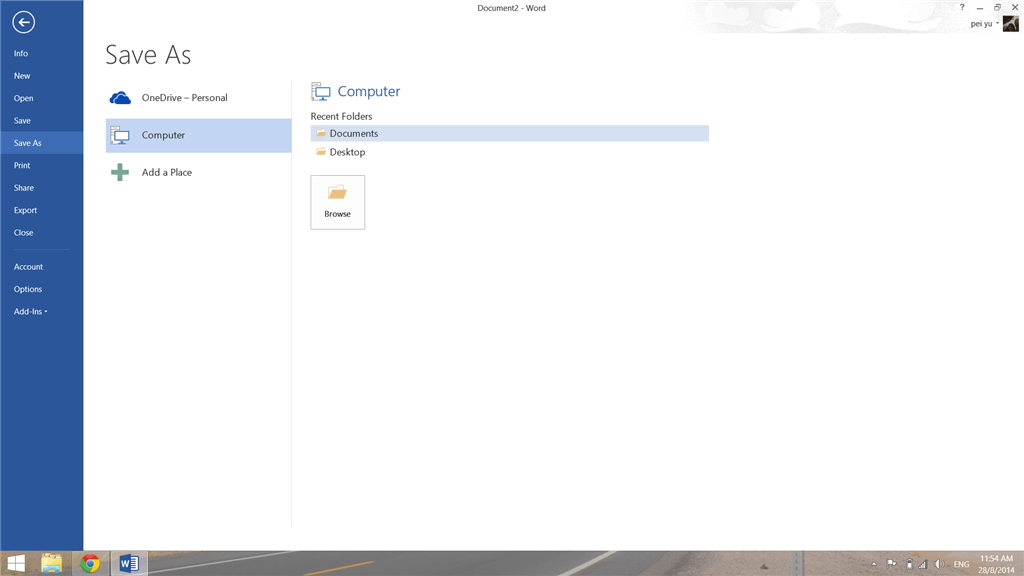
Whiteboard
Collaborate together on a shared digital canvas with Microsoft Whiteboard, integrated in Teams.
Training Outcomes
At the end of this Microsoft Team for Education Training, participants will be able to:
- Able to have best practices for Teams, Channels, Notifications, Files, Chat, and Video Call
- Able to work with files including uploading, editing, and sharing
- Able to schedule effective team Meetings and Live Events
- Able to use OneNote features
Who Should Attend Microsoft Team for Education Training?
Students
Educators
Parents or Guardians
Anyone interested in learning about Microsoft Teams
What You Will Get?

Hands-on Learning, Taught by Expert
High-quality classrooms that utilize hands-on learning training, intentional spaces, provided with computer and WiFi.

Personalised Mentorship
Get a knowledgeable mentor who guides your learning and is focused on answering your questions, motivating you and keeping you on track.

Continue to Learn with Online Learning
1 Year Access to LMS with step by step videos & guidebook exclusively produced by MU DOT MY PLT.

After Training Support
Get 3 months free email support after your training. Email to our trainer anytime.
Read more

Certificate of Completion Provided
Participants will receive a Certificate of Completion on the last day of training.
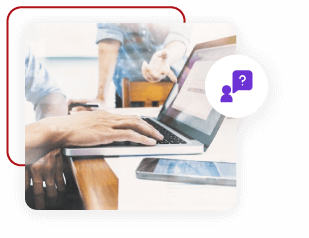
Follow Up Training
Every participant entitles for 1 free follow up training. Follow up training will be scheduled in the future. This will help you to catch up your learning.
Read more
Register Now / Get A Quote Now / Request Brochure
In-Person/Virtual Training
Clients can attend the in-person training at our computer lab or join the virtual training. Pay per person.
In-House Training
Conduct this training at your office anytime, anywhere. No limit on number of participants. Just pay per day!

MOF No: 357-02240271
